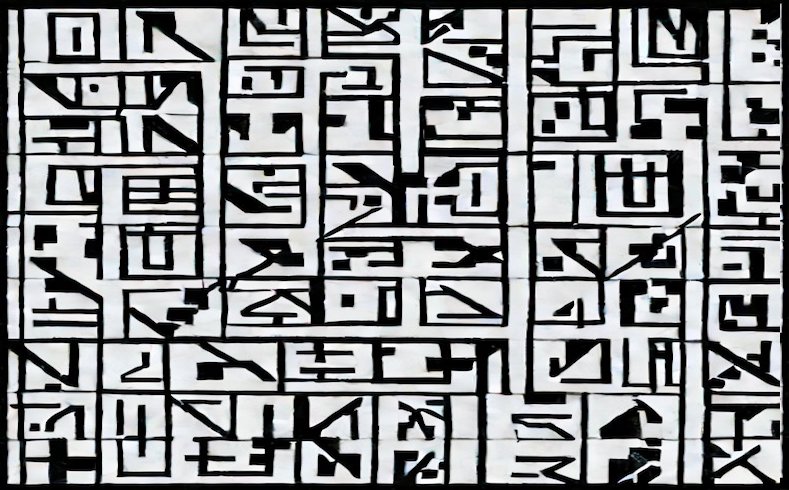In my first exploration of analyzing ZIP files with YARA I covered how we could create a YARA rule that matched on specific file names within the ZIP archive, in this post we’ll cover a few other fields that may be of interest.
One interesting example is looking for encrypted ZIP archives, here’s the Twitter post from Tyler McLellan that I read that showed how to do this with YARA:
This snippet is first checks if the file starts with a local file header record, uint16be(0) == 0x504B, it then tests whether the first bit in the “general purpose bit flag” is set by performing a bitwise and against the flag value (to get the value of the first bit) and seeing if that is set uint16(6) & 0x1 == 0x1. This first bit indicates whether the file is encrypted or not:
4.4.4 general purpose bit flag: (2 bytes)
Bit 0: If set, indicates that the file is encrypted.
section 4.4.4 of the .ZIP File Format Specification
Another interesting field in the ZIP Archive’s header is the CRC32 of the file. This is stored at offset 14 and is 4 bytes long. If you are looking for specific files then this can help narrow it down. It should be noted that the CRC is not a cryptographic calculation, but as it is stored in the header it is very simple to check for.
rule matchFileCRC {
strings:
$zip_header = {50 4B 03 04}
$crc1 = {D8 39 6B 82}
$crc2 = {B1 81 05 76}
$crc3 = {C2 4A 02 94}
condition:
// iterate over local file zip headers
for any i in (1..#zip_header):
(
// match any of the CRC32 values
for any of ($crc*):
(
$ at @zip_header[i]+14
)
)
}The line for any of ($crc*) checks all of the defined CRC values and the line $ at @zip_header[i]+14 causes the rule to be matched if any of the CRCs we are looking for are included in the ZIP header starting at offset 14.