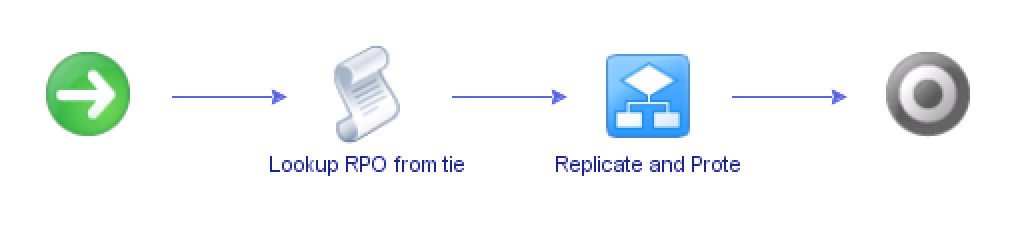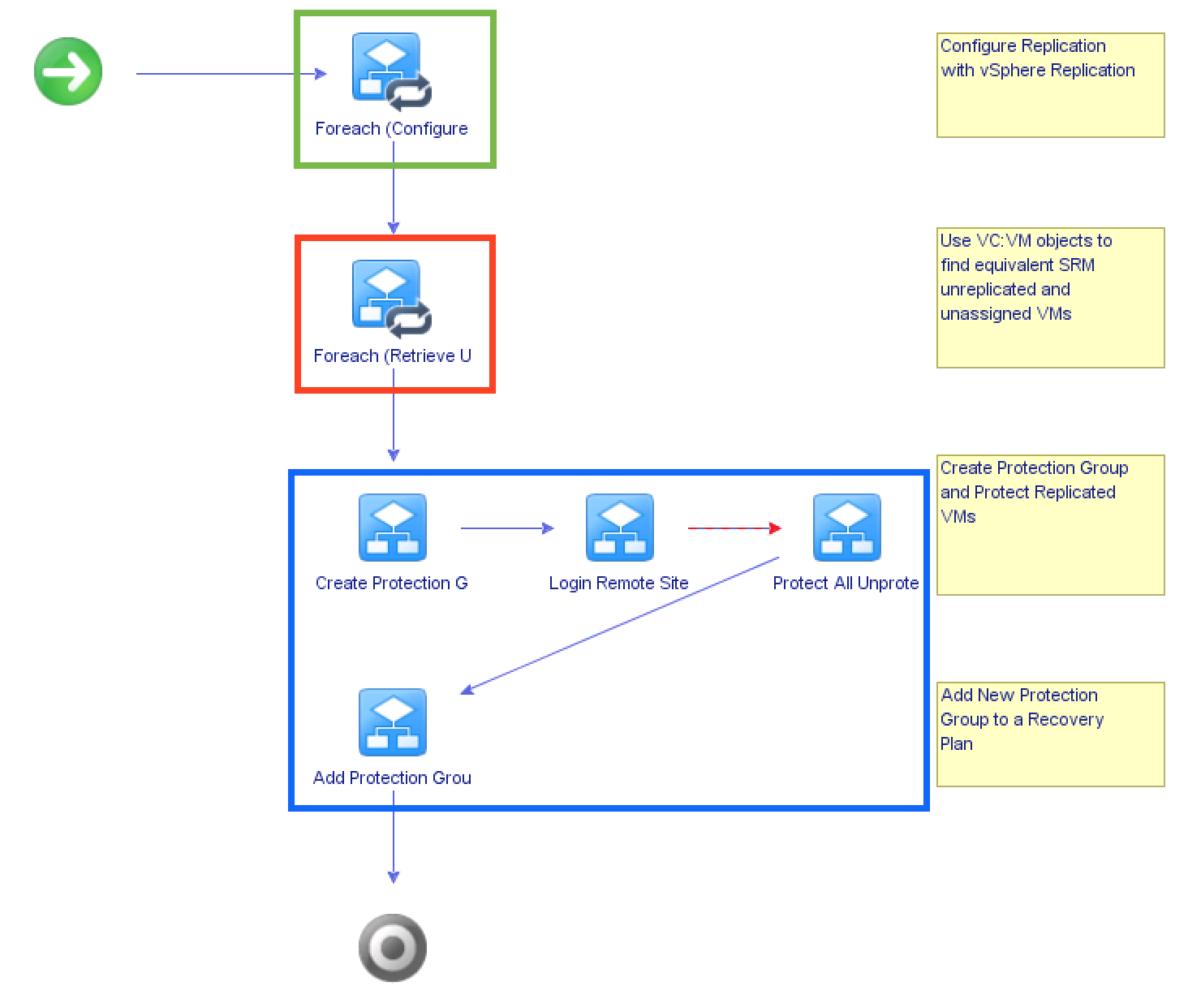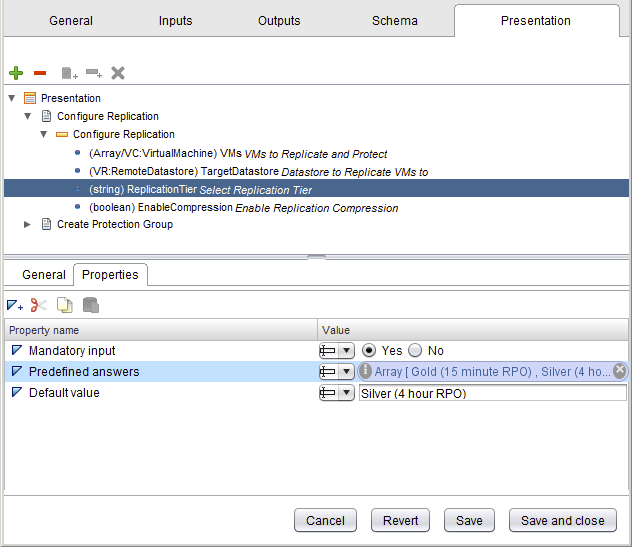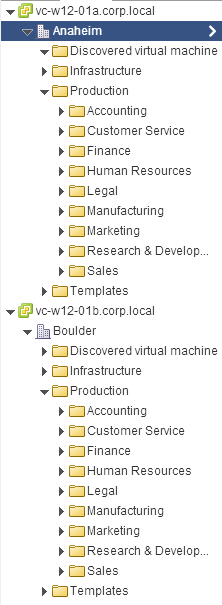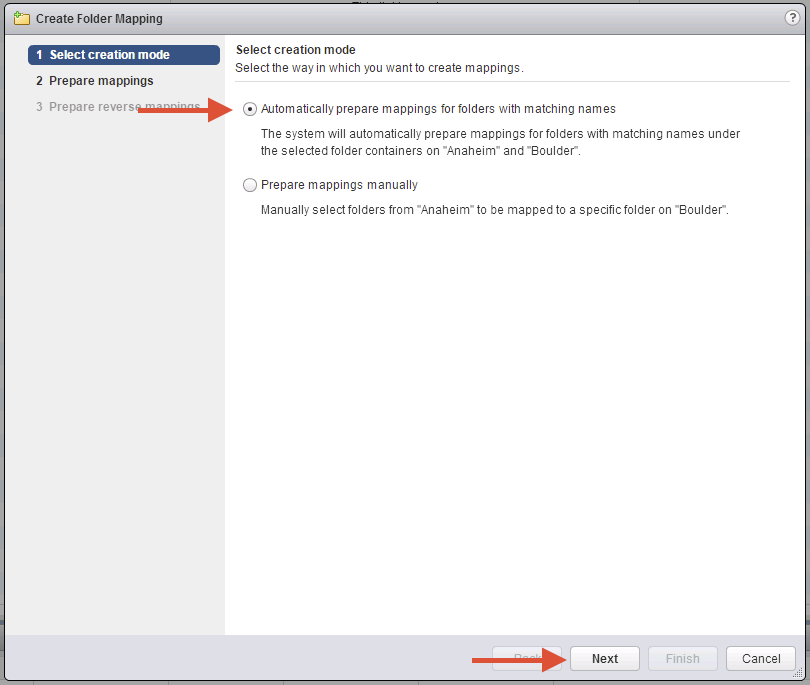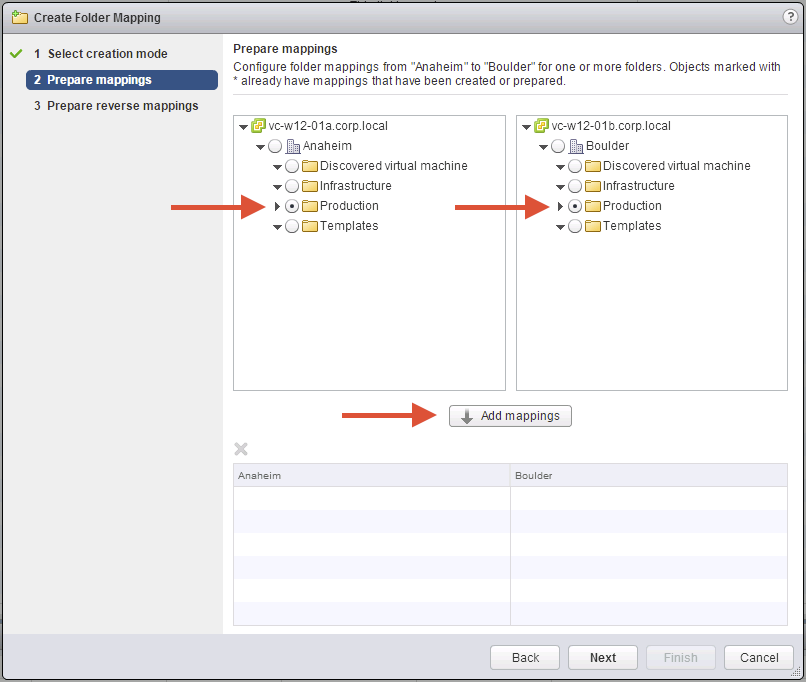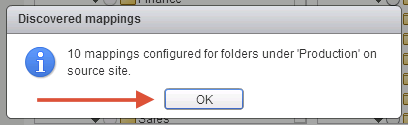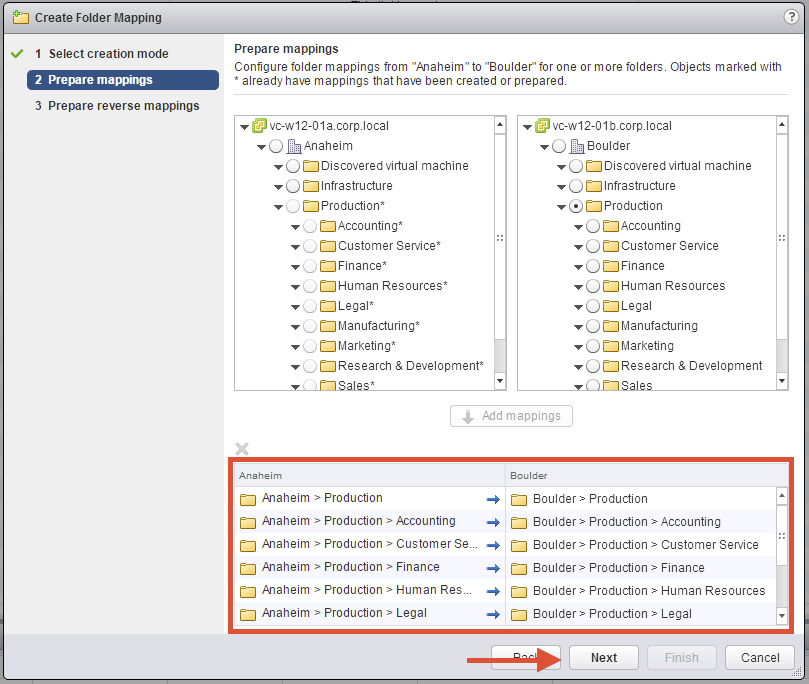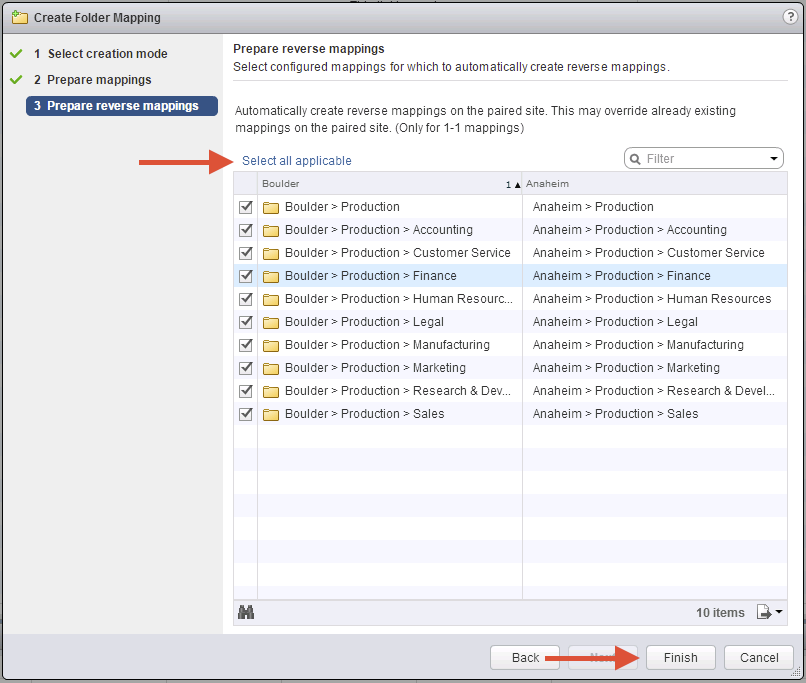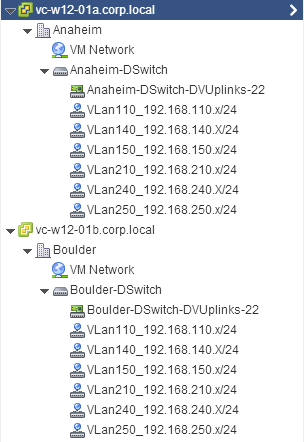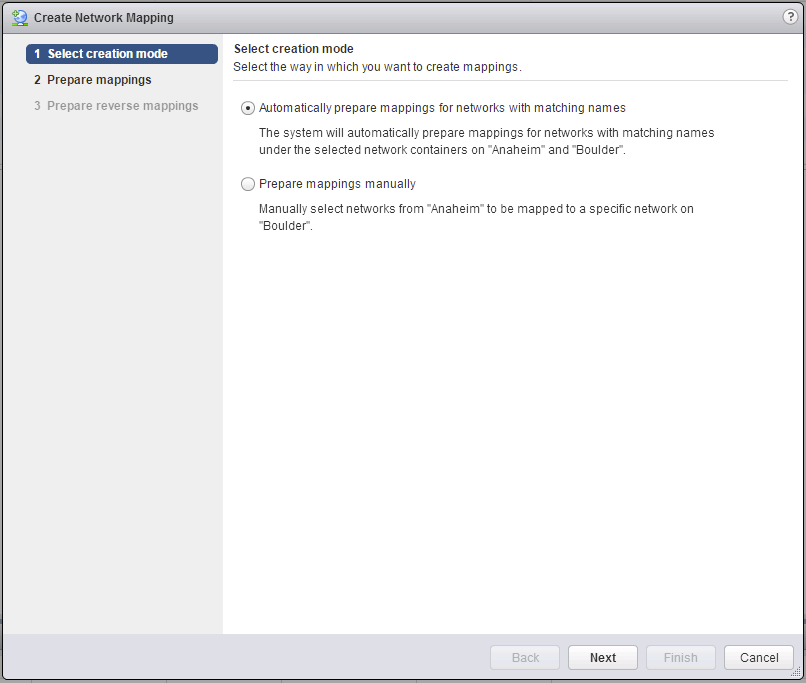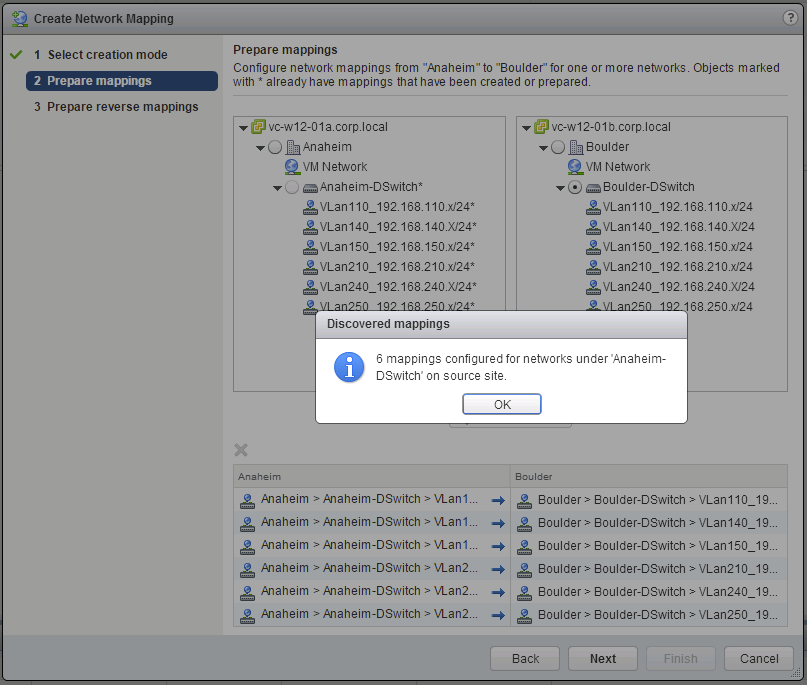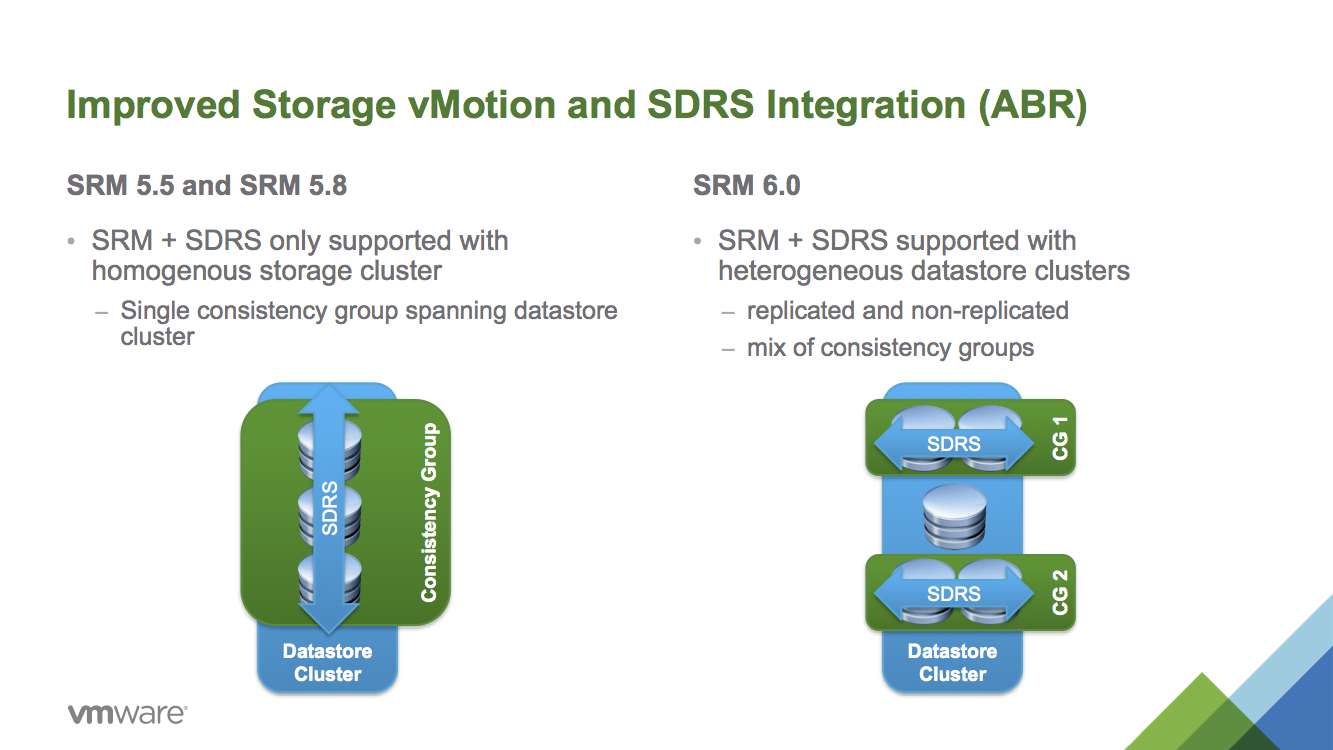With the recent release of PowerCLI 6.5.1 the PowerCLI team moved to a more modular approach to delivering their capabilities. This new PowerCLI release also made some changes related to SRM, from their launch blog:
The SRM cmdlets have been removed from the Core module and a new SRM module has been created. The new module is named VMware.VimAutomation.Srm and features updated cmdlets that enable users to interact with the API views for the SRM 6.5 API!
The PowerCLI SRM module provides easy access to the SRM public API. To make it easier to work with the new SRM 6.5 public API I have updated my SRM advanced functions to work with the new PowerCLI 6.5.1 release and the new SRM 6.5 APIs. This new version of SRM-Cmdlets, v0.2, is not backwards compatible with earlier versions of PowerCLI and is intended for use with SRM 6.5, if you are using earlier versions of PowerCLI or SRM you should stick with the earlier release of these cmdlets.
I am hosting the SRM-Cmdlets project on Github, so you can get access to the latest enhancements there and provide feedback via Github issues.
The commands available in the v0.2 release are:
- Add-SrmPostRecoveryCommand
- Add-SrmPreRecoveryCommand
- Add-SrmProtectionGroupToRecoveryPlan
- Export-SrmRecoveryPlanResultAsXml
- Get-SrmPlaceholderVM
- Get-SrmProtectedDatastore
- Get-SrmProtectedVM
- Get-SrmProtectionGroup
- Get-SrmProtectionGroupFolder
- Get-SrmRecoveryPlan
- Get-SrmRecoveryPlanFolder
- Get-SrmRecoveryPlanResult
- Get-SrmRecoverySetting
- Get-SrmReplicatedDatastore
- Get-SrmReplicatedVM
- Get-SrmServer
- Get-SrmServerApiEndpoint
- Get-SrmServerVersion
- Get-SrmTestVM
- Get-SrmUnProtectedVM
- New-SrmCommand
- New-SrmProtectionGroup
- New-SrmRecoveryPlan
- Protect-SrmVM
- Remove-SrmPostRecoveryCommand
- Remove-SrmPreRecoveryCommand
- Remove-SrmProtectionGroup
- Remove-SrmProtectionGroupFromRecoveryPlan
- Remove-SrmRecoveryPlan
- Set-SrmRecoverySetting
- Start-SrmDiscoverDevice
- Start-SrmRecoveryPlan
- Stop-SrmRecoveryPlan
- Unprotect-SrmVM
This includes some new commands as well as some updates to existing commands. Hopefully these commands provide some useful examples of working with the SRM public API in PowerCLI 6.5.1.